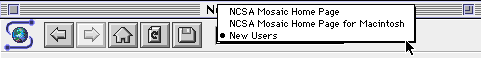




The left and right arrows on the icon bar let you go back to previous documents you've visited and then return to your current location. The Back and Forward items in the Navigate menu offer the same functions.
Clicking on the history list (the text field with the downward pointing triangle to the right of the home icon) brings up a pop-up menu of previous documents you've visited during the current session. Select a document from the list to go to it directly.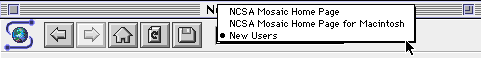
The history list is not a comprehensive list of visited documents. Rather, it is basically the shortest path between your current document and your home page.
The concept of shortest path is best explained by an example. Suppose from your home page, you browsed through documents A, B, and C (sequence 1 below). 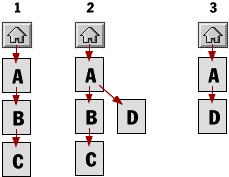
Your history list consists of four documents: your home page, A, B, and C. Suppose that you then return to document A via the history list. At this point, the history list still consists of the four documents (C is still considered the current document).
However, if you then follow a different link on document A, say to document D (sequence 2), then the history list is truncated to follow just this new path. The history list now consists of the home page, A, and D (sequence 3).



