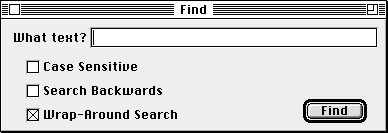NCSA Mosaic for the Macintosh User Guide: Advanced Features



 To look for a word or phrase in the current document, select Find... for the Edit menu. The Find dialog box opens:
To look for a word or phrase in the current document, select Find... for the Edit menu. The Find dialog box opens:
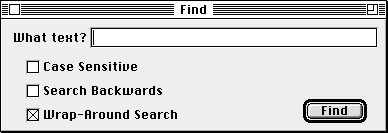
Enter the search string in the What text? field. The check boxes modify the search:
- Case SensitiveIf checked, the string must match exactly.
- Search BackwardsIf checked, the search looks for the first occurrence prior to the position marker.
- Wrap-Around SearchIf checked, the search wraps around to the start of the document. If unchecked, NCSA Mosaic beeps if the string is not found between the position marker and the end of the document.




mosaic-m@ncsa.uiuc.edu