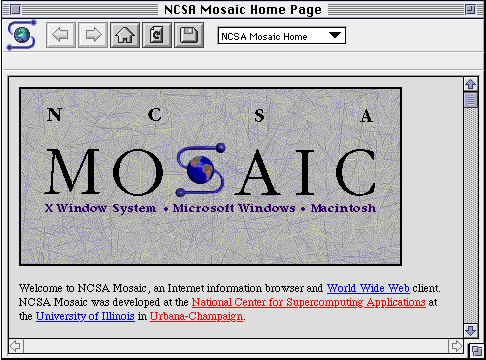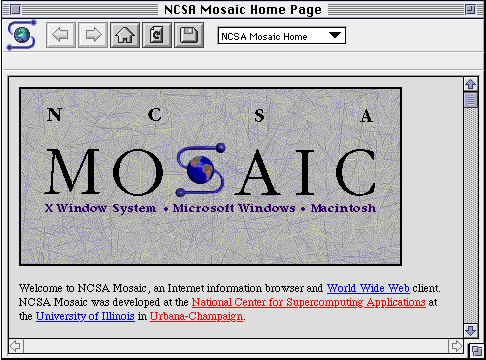NCSA Mosaic for the Macintosh User Guide: Installation




Installation Instructions
If you have not already, install MacTCP following the instructions that accompany that software. If you are not familiar with the set-up of your network, consult with your network administrator. - If you are installing from a disk, drag the NCSA Mosaic icon to your hard drive.
- If you copied NCSA Mosaic from the NCSA ftp server, unStuff and unBinHex the file using StuffitExpander or other data compression program (e.g., Compact Pro).
- At this point, you should be able to launch NCSA Mosaic by doubleclicking on its icon. You should see this window appear on your screen:
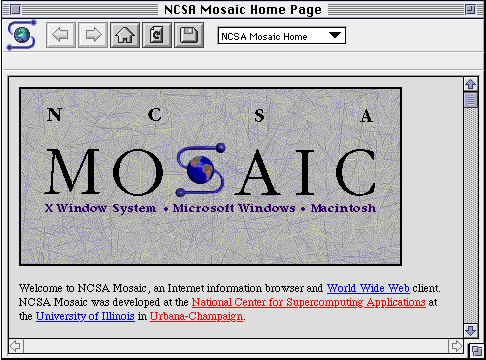
- You are ready to start using NCSA Mosaic. (Preferences such as your user name and email address should be set before you send mail or make annotations. See "Setting Preferences" on page 4-7 for more information.)




mosaic-m@ncsa.uiuc.edu