



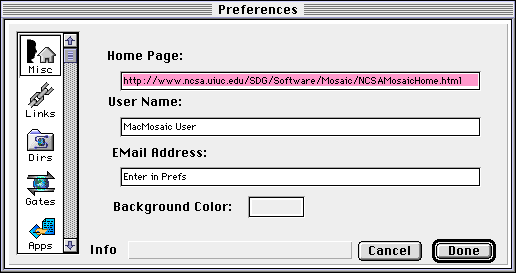
In the Home Page: field, enter the complete URL for the home page of your choice. You can create your own home page on your hard drive if you want. (See "Creating a Local Home Page" on page 4-1.)
In the User Name: field, enter your name and in the EMail Address: field, enter your Internet email address. (The User Name: information is used when you annotate documents and send mail.)
Click on Apply to dismiss the dialog box and save your changes. Click Cancel to cancel the changes.



