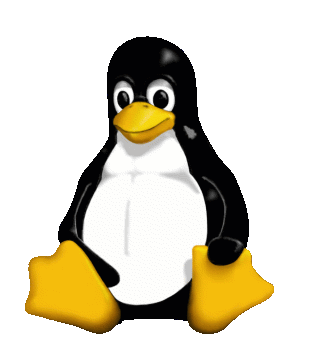
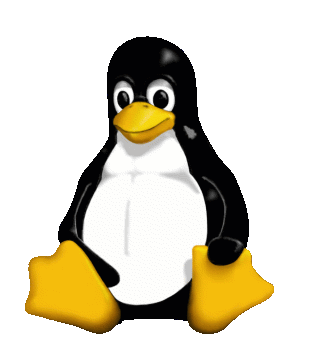 |
Linux STREAMS (LiS) |
|
|
|
Downloading LiS |
|||||||||||||||
|
Lis can be downloaded using a browser, or the FTP utility. Save the file somewhere outside the kernel source code tree. We recommend using the directory /usr/src or /usr/local/src. Downloading via BrowserSince you are viewing this document with a web browser, you can download LiS by clicking here. This will take you to a directory containing a number of LiS tar archives. The symbolic link "Latest-LiS" points to the latest version. The .message file also contains information about the latest version. Downloading via FTPConnect to ftp.gcom.com and change to the directory /pub/linux/src/LiS. This directory contains all the LiS tar archives. The symbolic link "Latest-LiS" points to the latest version. The .message file also contains information about the latest version. After DownloadingUntar the file using a command similar to the following: tar xzf LiS-2.16.tgz This will create a subdirectory named LiS-2.16 containing all of the files and subdirectories for LiS. InstallationClick here for installation instructions. |