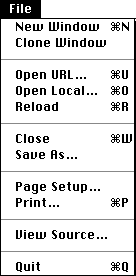NCSA Mosaic for the Macintosh User Guide: Menus




File menu
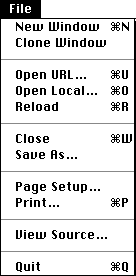
- New Window
- Opens a new Mosaic window with the home page document.
- Clone Window
- Same as New Window, except the initial document is the one displayed in the current window.
- Open URL...
- Opens a dialog box where a Uniform Resource Locator (URL) is entered. Click Open to load the document or Cancel.
- Open Local...
- Opens a standard Get File dialog box. Locate the file to open and click Open or Cancel.
- Reload
- Refreshes the document by getting another copy. Useful if editing an HTML document, and you want to see the effect of your changes.
- Close
- Closes the front-most Mosaic window.
- Save As...
- Saves the current Mosaic document in text format. (To save the document in HTML, use View Source, explained below.)
- Page Setup...
- Brings up the standard Page Setup dialog box for specifying printing options.
- Print...
- Prints out the contents of the current Mosaic document.
- View Source...
- Displays the HTML-coded source document. Dimmed if you have not activated Enable view source in the Options menu.
Uses the application loaded for text document (set in the Preferences dialog box). NOTE: This option is dimmed if the current document was extracted from the disk Cache.
- Quit
- Exits the NCSA Mosaic application.




mosaic-m@ncsa.uiuc.edu