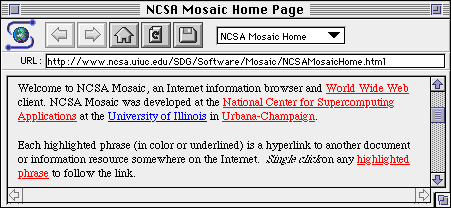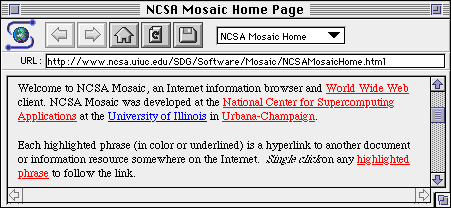NCSA Mosaic for the Macintosh User Guide: Document View Window




Standard Window Elements
The NCSA Mosaic window behaves much as any other Macintosh window: - Click the close box in the top left corner to close the window.
- Clicking the zoom box in the top right corner to enlarge the window to the full screen.
- Use the vertical scroll bar to move up and down through the document.
- Use the horizontal scroll bar to scroll left and right to view graphics or preformatted sections of text that are wider than the window. (Most text will automatically wrap to the window width.)
- Click and drag the resize icon in the bottom right corner to change the window size.
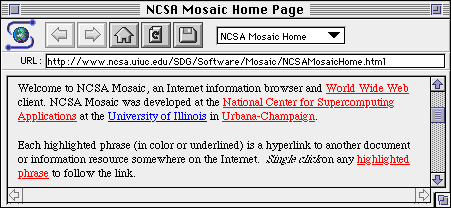
Hyperlinks are highlighted in color and/or underlined. Once you view a document, all links to that document change to a second color, so that you know you've already seen it. In the above screen shot, for example, the hyperlink to National Center for Supercomputing Applications is blue, because that document is unread, while the hyperlink to World Wide Web is red, indicating that document has been read.




mosaic-m@ncsa.uiuc.edu