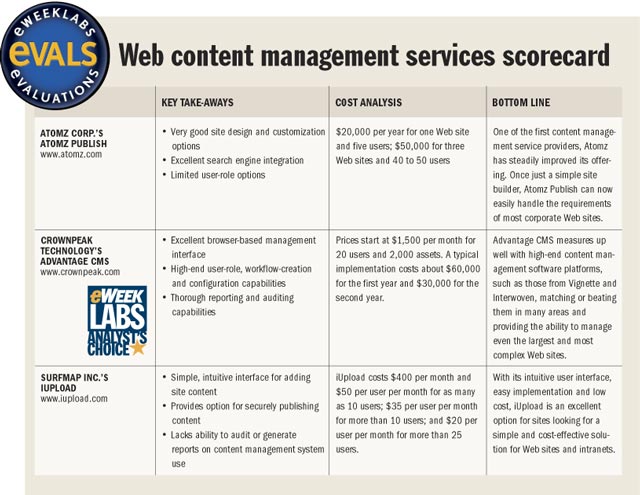
Content Services
By Jim Rapoza, eSeminars
eWeek
January 13, 2003
A couple of years ago, during their peak hype, application service providers claimed that they could make it possible for companies to outsource even the most vital enterprise applications. But as ASPs began to fall, many companies questioned the wisdom of placing key applications outside of their own control.
So why are service offerings for content management—certainly a critical enterprise application—thriving? Probably because Web content management was a good candidate for hosted delivery in the first place, given the fact that content management is almost always managed through a Web interface. Also, most of these new services separate the content from the management layer, meaning that even if the service provider goes away, the Web site will stay up.
In addition, a service provider can alleviate many of the management and uptime headaches that CMSes (content management systems) have gained a reputation for causing.
When the first Web CMSes appeared a few years ago, they almost always required that sites also be hosted by a service provider. This system worked well for dynamically creating content, but it was a turnoff for many companies that wanted complete control over their content. In addition, it meant that often-small CMS vendors had to also function as hosting companies, something many were not well-equipped to do.
To evaluate the capability, reliability and performance of Web content management services, eWeek Labs tested three services that span the CMS gamut: Atomz Corp.'s Atomz Publish, CrownPeak Technology's Advantage CMS and SurfMap Inc.'s iUpload.
Each of these products provides a good level of design and access management for corporate Web sites, and all of them make it easy for novice users to add content to a site in a controlled manner.
However, although the services from Atomz and SurfMap will work well for most intranets and information Web sites, only CrownPeak's Advantage CMS provides enough workflow, rights management and high-end management capabilities to run busy and complex Web sites.
All three services give companies the option of following a model where the actual content management application is hosted at the provider but content is pushed out (usually through FTP) as HTML to a live Web server that is controlled by the company using the service. This model provides much more flexibility and choice in Web serving platforms and means that companies have ultimate control over their own content. The drawback is that changes won't be reflected in the live site until content is updated.
When evaluating content management services (or any hosted service, for that matter), an important thing to keep in mind is that services are updated much more frequently than standard software applications. We reviewed the content management services based on the features available at the time testing took place, but some of our issues with the products, such as iUpload's lack of versioning, may have been addressed by the time you are reading this.
Another important issue to consider when evaluating any service, and one that many companies confronted to their dismay during the ASP boom, is that providers sometimes fold. Reassuringly, all the services we tested offer a code escrow option, usually for an additional fee. This makes it possible for companies to run the same software internally should the provider go under.
Atomz Publish
When eWeek Labs reviewed it two years ago, Atomz Publish was one of the first ASPs for Web content management we had seen. The product has progressed nicely since then in most areas, although we would still like to see a more robust user-roles option.
One of the first steps to take when implementing any content management system is to create the templates that will control the look and feel of your site. To do this with Atomz Publish, we simply took a standard HTML page and defined editable areas using a set of defined Atomz tags (which anyone familiar with HTML code could easily handle). Site developers who use Macromedia Inc.'s Dreamweaver can download the Atomz extensions for Dreamweaver, making template creation even easier.
One of Atomz Publish's strongest draws is its ability to tightly integrate with Atomz's flagship search product. We could easily link our test site to an Atomz Search account, which ensured that all search indexes were updated whenever the site was published.
One of the weakest aspects of Atomz Publish is how it handles user rights and permissions. Atomz Publish does not let site administrators create custom roles with various rights and permissions; rather, it allows for only two roles, Administrator and Editor. This limits the service's ability to work in sites that have many contributors or have complex access requirements.
Administrators can create groups with pre-defined permissions, then assign users to one or more of those groups. These permissions, combined with the capable task workflow in Atomz Publish, allowed us to define how content made its way through our site and who had permission to do what. However, without the ability to create specific roles beyond Administrator and Editor, we had to give, for example, template developers full administrator rights rather than limit them to just the rights they needed.
Contributing and editing site content using Atomz Publish will be a simple task for even novice users. When viewing a Web page in edit mode, editable sections of the page are denoted by a small icon. After clicking on one of the icons, users are brought to a form where they can add or edit content. Other icons display a menu that makes it possible to edit, move or add content within a specific area. Atomz Publish supports full check-in/check-out capabilities for content being edited.
Atomz Publish keeps a complete history of all changes made to pages in the system and has excellent versioning capabilities. In tests, we could view all versions of a page, compare side by side a previous version of a page with the current one and easily revert to older versions.
To publish content to the live Web server, Atomz Publish uses standard FTP. (Atomz also offers a completely hosted option.) There is no support for secure FTP or other secure mechanisms, so companies requiring secure transmission will need to set up a virtual private network arrangement with Atomz. We could also define publishing to a staging server and could configure Atomz to publish to the live site on a preset schedule.
Atomz Publish offers a set of pre-defined reports that make it possible for administrators to view activity within the system. Using these reports, we could see all recent page changes and view when and how users were working in the application.
At a yearly subscription cost starting at $20,000 for a single site with as many as five users, Atomz Publish is priced on par with most midrange self-hosted content management applications, including Microsoft Corp.'s Content Management Server.
Advantage CMS
Content Management Services typically focus on ease of use and implementation—their main benefits over software-based content management—rather than the workflow, rights management and revision controls that are found in high-end software-based applications. However, the CrownPeak Advantage CMS service not only includes these high-end features but does so in a way that equals or surpasses many high-end content management systems that can cost seven figures to implement. This earns it eWeek Labs' Analyst's Choice award.
In tests, we found Advantage CMS to be an extremely capable system—and probably the only content management service able to handle very complex and large sites that must accommodate many users and developers. Given its price and complexity, it would probably be overkill for mainly informational corporate Web sites, however.
The first thing one notices when logging in to Advantage CMS is its excellent browser-based interface. It is easily one of the best browser interfaces we've ever used—be it software or service—with intuitive drop-downs and right-click mouse support. Like the browser interfaces of the other services we tested, however, Advantage CMS requires Microsoft's Internet Explorer.
Template creation in Advantage CMS is a little more complex than with the other products we tested but still doable by any Web developer. Templates in this system generally consist of two files: an input.asp, which controls how content is added to the page, and an output.asp, which defines the look and feel of pages created with the template.
Once a template is created, editing it is very simple from within the Advantage CMS interface, which includes a surprisingly good integrated development tool, complete with design and source code modes and a preview pane.
In Advantage CMS, groups are essentially roles, and the product let us create any groups we required. When defining a group, we were given a huge number of options for defining not only the rights and permissions for members of the group but also how they would use the content management system. Everything from access and asset creation rights to administration capabilities to what features are in the integrated source editor could be defined when creating a group. Users could then be added to any number of groups to define permissions and access rights.
Even more impressive were the workflow creation options. We have no hesitation in stating that the workflow capabilities in Advantage CMS are the best we've seen. When creating a workflow, we could create as many steps as necessary, and within each step any number of things could take place, from routings based on actions to alerts to scheduled activities to application launching. Advantage CMS cleverly separates defining approvals from the workflow. This allowed us to create different approval scenarios and then call them from within our workflows.
While the content contribution features in Advantage CMS don't outshine those of other content management systems, they are at least as good as most and better than some. Depending on the templates and models chosen, novice contributors can enter directly into a form with full rich-text options or simply cut and paste from another application.
A nice task-based interface lets users see what they are working on, and the right-click support made it easy for us to choose options for carrying out actions on content.
In addition to standard check-in/ check-out, the service provides a clone option that lets users check out a copy of locked content, useful when working on prototypes or drafts. Also included is an excellent integrated search option that made it easy in tests to find content within the system, something many content management applications lack.
Administrators of an Advantage CMS-enabled site won't be able to use the excuse that they didn't know what was going on. The service provides a wide assortment of reports, audits and matrixes that let us quickly see everything that had happened within the system and identify configuration settings.
When it comes to publishing content, Advantage CMS provides a wide array of options. We could define several sites to publish to—for example, staging sites and live sites. For those wanting a secure transfer option, the service can be configured to use Secure FTP.
Advantage CMS can also export content via Simple Object Access Protocol, e-mail or databases. This makes it possible to integrate the system with Web services and internal applications.
The pricing model for Advantage CMS is based on the number of users and number of assets in the system. According to CrownPeak officials, a typical implementation costs about $60,000 the first year, dropping to $30,000 the second year. This pricing is fairly reasonable for an enterprise-class service offering and compares favorably with high-end content management software applications such as Vignette Corp.'s Vignette and Interwoven Inc.'s TeamSite.
iUpload
Many companies will never use—or have use for—complicated workflows and detailed rights permissions. For them, the main goal is to keep the corporate Web site up-to-date, probably with just a few content contributors.
In these cases, a service such as SurfMap's iUpload is a very good fit. iUpload focuses on ease of implementation and ease of use, at a yearly cost well below that of other services and comparable to low-end content management applications such as Ektron Inc.'s CMS 200. Although we wouldn't recommend iUpload for a large, complex site that updates content several times a day, it could be a good solution for informational company sites where the main goal is updating press releases and company announcements.
As with Atomz Publish, creating and editing templates in iUpload is a simple matter of adding HTML tags to a Web page. iUpload also provides extensions for Dreamweaver and Microsoft's FrontPage.
Also like Atomz Publish, iUpload lacks a robust user-role and permissions model. iUpload grants permissions to folders and files based on individual users and groups, a process that can quickly become a problem in large and complex sites but that will work for smaller sites with few content contributors.
The workflow model in iUpload isn't a true workflow as in Advantage CMS, but it is a very capable approval path tool. Using it, we could easily define the users through whom content would have to pass through before it reached final approval.
iUpload has one of the nicest and most intuitive interfaces we've seen for adding content to a site. The main interface is very clean, making it easy to find all the content a user is working on and/or is responsible for.
Once the template for a section of the site has been completed, we simply clicked New Entry to add content. From here, we were taken to a view of the page where we could enter content directly. Fields such as author, body and images are clearly marked, and we got instant feedback on how the content would look on the live site.
iUpload does not support versioning, however, so users need to be careful when making changes. We recommend backing up content on the server side, so older versions of content will still be available.
iUpload provides a number of publishing options. We especially liked the ability to individually schedule publishing times for any single piece of content, especially nice for press releases or other time-sensitive documents.
Although iUpload doesn't support Secure FTP, it does provide a secure publishing option. The SecureConnect application, which needs to be installed on customers' servers, lets businesses choose to transmit content in a secure channel.
iUpload also gives customers the option to use WebSideStory Inc.'s HitBox to analyze how a site is being used by visitors. However, iUpload lacks any internal reporting or analysis capabilities to show how the content management system itself is being used. This is not a problem if less than, say, five people are using the system, but it presents management problems when more users enter the picture.
iUpload's price is appealing: Starting at $400 per month and $50 per user per month, a company can expect to pay less than $10,000 a year for a relatively small implementation. This makes iUpload extremely cost-effective compared with anything except free open-source solutions.
Copyright (c) 2006 Ziff Davis Media Inc. All Rights Reserved.
Web Content Management Services Scorecard
January 15, 2003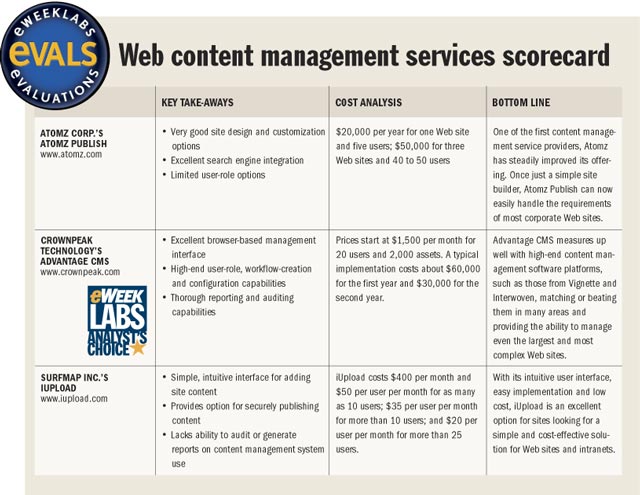
Open Source Provides Viable CMS Options
By Jason Brooks, eSeminars
eWeek
January 13, 2003
The content management services we evaluate this week (see story, Content Services) offer companies a simpler and less costly route to publishing materials on the Web than software systems. However, these virtues come in part at the expense of some of the flexibility that more expensive, self-hosted solutions can deliver.
Open-source CMSes (content management systems)—such as PHP-Nuke (www.phpnuke.org), eZ Publish (www.ez.no) and Bricolage (www.bricolage.cc)—provide a compelling third option, one that can be flexible and relatively inexpensive without requiring companies to build their own CMS from the ground up.
Of course, an open-source CMS solution can present its own challenges. As we've seen before with open-source software, the flip side of great flexibility is often challenging complexity. While it's true that open source enables companies to cross off licensing-fee line items from their project budgets, a portion of these savings must be redirected to development expertise, be it outsourced or in-house.
The good news is that open-source CMS products are composed of freely accessible and widely used components, such as PHP and MySQL, giving companies a deep pool of developer talent from which to draw.
In addition, this means that community-developed add-ons to these systems are often available online, sometimes making modification efforts easier.
What's more, the makeup of open-source CMS products leaves companies with a lot of options for outsourcing hosting, handling it themselves or opting for a combination of the two. Open-source CMSes offer perhaps the widest selection of hosting platforms, and they tend not to favor Internet Explorer over other Web browsers for administering sites, posting content or consuming content.
eWeek Labs has used PHP-Nuke, which is now at Version 6.0, for various intranet-type applications, and we appreciate its quick setup time and flexible platform requirements. However, in our experience, customizing the look and operation of PHP-Nuke has been challenging at times, and it can be a chore to keep up with the rapid release schedule of PHP-Nuke. In addition, PHP-Nuke lacks features such as version control and a sophisticated permissions system.
eZ Publish, another open-source content management system with which we've had experience, is fuller featured than PHP-Nuke but nearly as easy to install.
eZ Publish was developed as proprietary software before its maker, eZ Systems A/S, opted to release it as open source. This heritage reveals itself in the orderliness of the PHP code that makes up the product—a big plus when editing templates to customize site appearance and function.
eZ Publish also includes nice facilities for creating workflows and managing permissions through roles.
We've been impressed as well by Bricolage, an open-source CMS written primarily in Perl that was initially developed to run www.salon.com.
In addition to being easily customizable through its Web interface, Bricolage does a good job of managing workflows through group- and role-based permissions facilities.
Copyright (c) 2006 Ziff Davis Media Inc. All Rights Reserved.